Adding a Committee Product
A committee may provide "thank you" products for serving on a committee such as a certificate, mug, or pen for example. You can add a committee product from the Committee Profile, Committee products child form.
To add a committee product to a committee, complete the following steps;
- Go to the Committee Profile.
- Click the Related Products tab, if it is not already selected (usually under the More tab).
- Click the Add icon located on the Committee product child form. The Add - Committee Product pop-up window appears.
- Type the first few letters of the product name, then click the Search icon. A list of products matching your criteria will appear.
- Click the name of the product you wish to add to the committee. The selected product will populate the product name field.
- Click the Save button. The newly added product appears on the committee products child form.
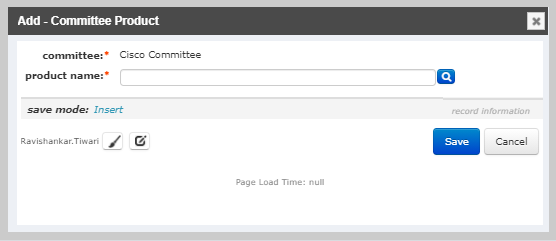
Note: The product must already exist in the database in order to be present in the product name drop-down menu. (See the help topic on Adding a Product).